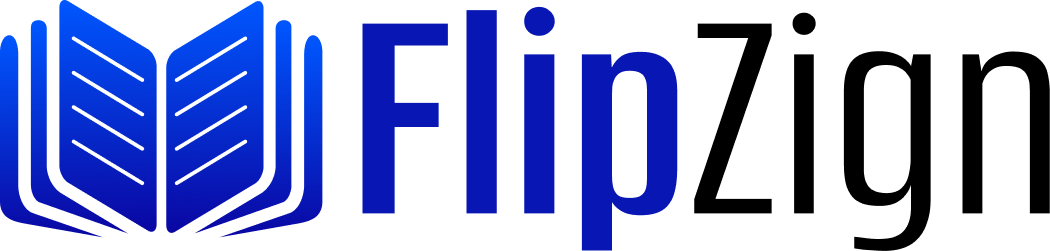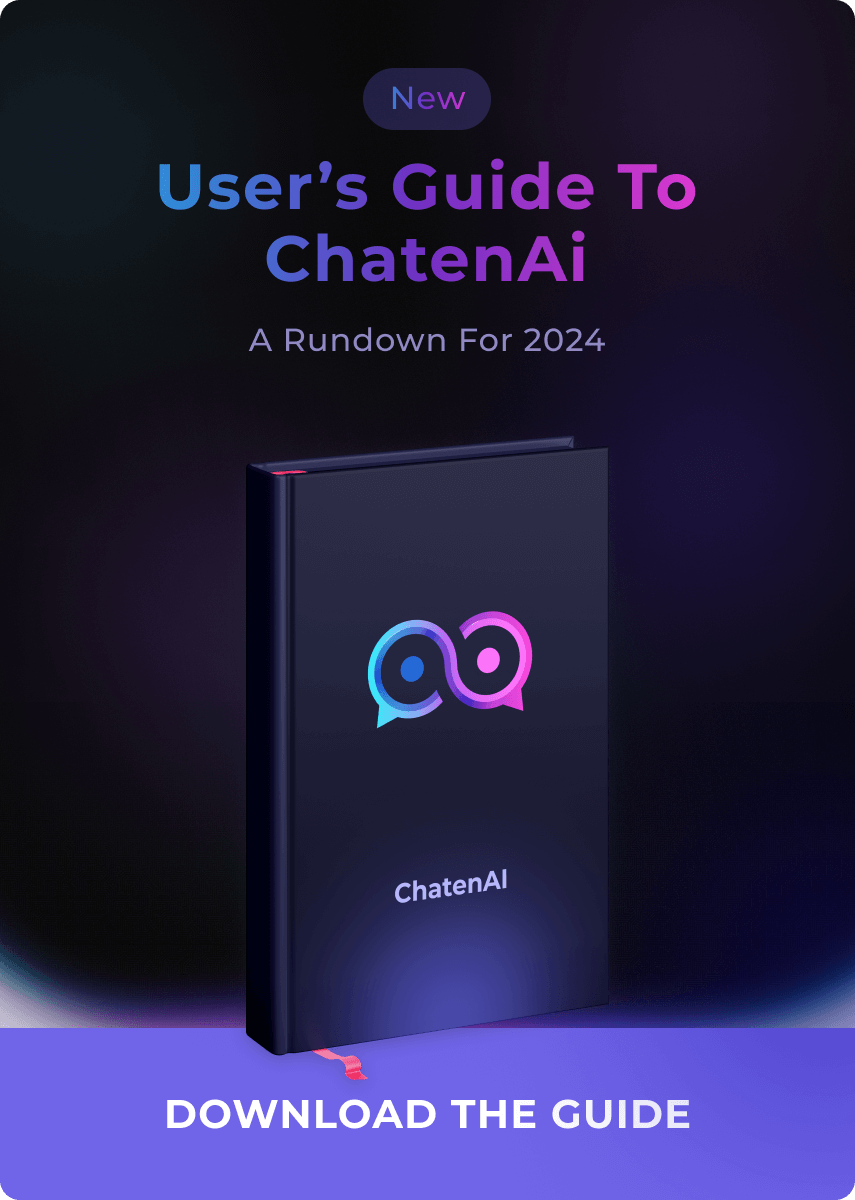Yes. You can try out our flipbook maker for 14 days for free. Once the trial period is up, you can select one of the paid plans depending on the number of flipbooks and features you need.
Depends on the product and plan you choose. With FlippingBook Online, you can get up to 1,000 flipbooks with a higher plan. With FlippingBook Publisher, you can create an unlimited number of flipbooks as long as you host them on your server.
You need no design or coding experience to make flip books online with FlippingBook! We’ve created our products for marketers, sales reps, and educators who need to share and present documents in a professional way and with zero effort.
Make an account with FlippingBook and simply upload your PDF. It will be automatically converted to an online flipbook. After that, you can grab the link to your flipbook and share it, or spend some time customizing it to make your content even more engaging.
Anything you need—brochures, catalogs, pitches, proposals, reports, workbooks, guides, presentations, menus, ebooks, and more. If you have a PDF file, it’s going to be so much better and easier to share with FlippingBook.
You can only upload PDF format documents to create flipbooks using FlipLinks. The document size shouldn't be more than 150 MB.
Yes, your document will remain as it is including the clickable links. It's just that with FlipLinks, the documents will be more engaging & less boring than regular PDFs.
Absolutely Yes! Update your pdf from FlipLink Dashboard and the same link will be updated with new content.
Sure thing! You can delete the flipbooks that you are not using and make space for new ones. And, if you want to update the content of your flipbook and want the links and settings to remain the same; you can update the PDF without changing the URL.
Yes, it works on vertical mobile view as well.
Yes, we have email support at [email protected] ; we usually reply within 24 hr.
Yes, map your Fliplink to your domain using CNAME and just change the branding and Loading Text from the settings section when creating a new Flipbook or Document. That's it, our branding is nowhere to be seen!
When you create a Flipbook you will have the option to embed code; simply copy the code and embed it on your website; we have an advanced option as well; which is embed Clickable Image; where your flipbook/document will be embedded with your cover image of the PDF, and when you click it, it will open up in a pop-up. It helps to keep the page speed good. and having multiple FlipZigns on the same page.