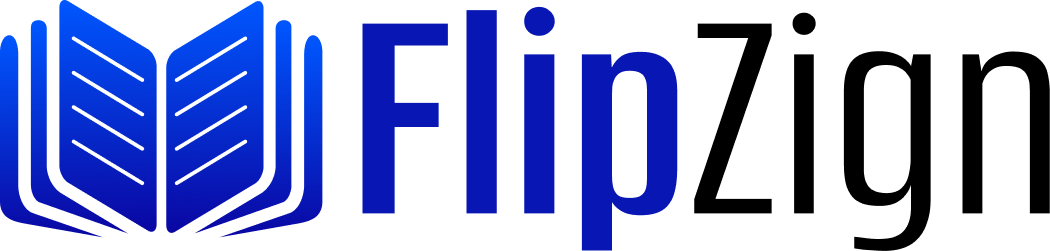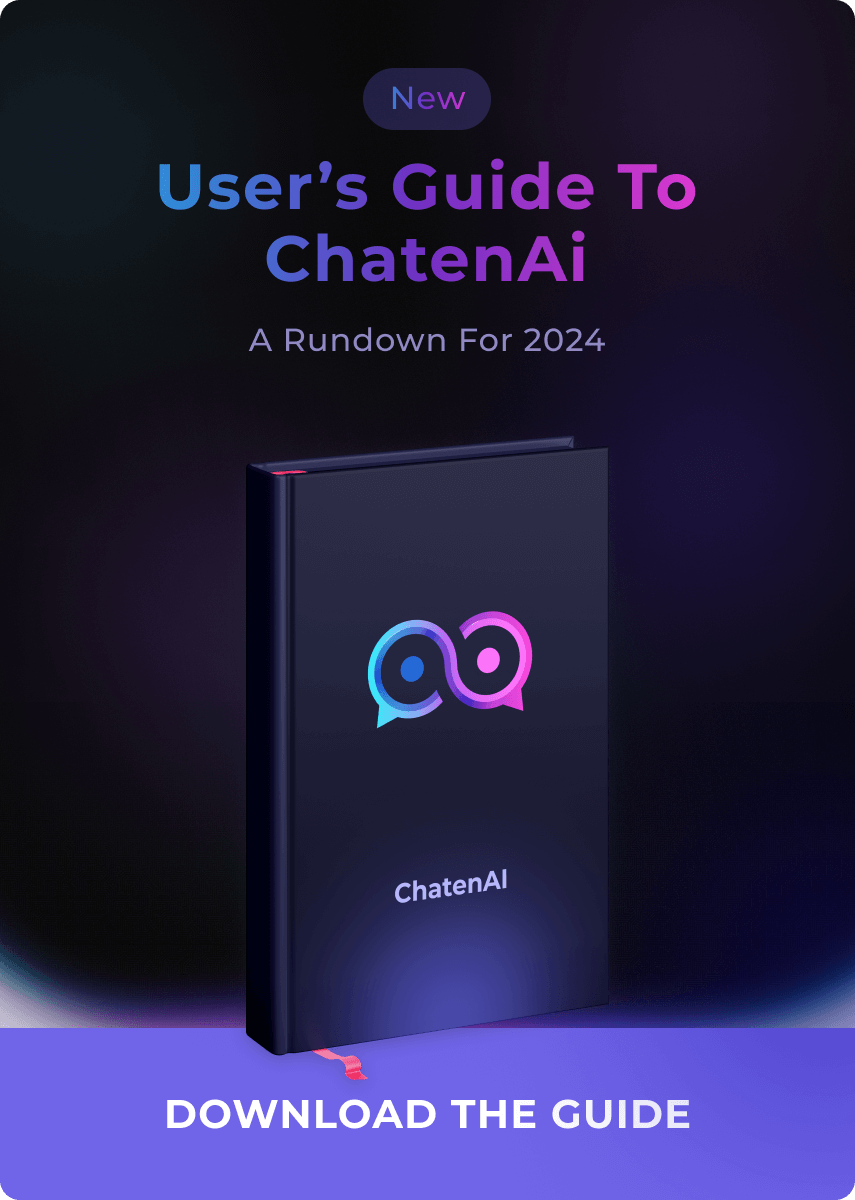FlipZign Is Equipped with Industry-Leading Features

Turn PDF to Flipbook in Seconds
You are just a “drag-n-drop” away from turning your simple PDF files into interactive flipbooks with page-turn animation. With just one click, you can convert a large number of static files into dynamic flipbooks.

Customize Every Aspect of Your Flipbook
FlipLink provides an array of customization options, enabling you to craft a personalised and branded flipbook or document sharing experience. By adjusting elements such as the title, description, URL, logo, favicon, and background, you ensure it aligns with your brand identity.

Custom Domain White Labelling
With the CNAME feature, you can add your custom domain of your FlipLink to match your brand, giving a seamless user experience.

Enable Lead Capture
FlipLink lets you capture leads effortlessly. Just enable the "Lead Capture" feature, and define the information you want viewers to provide before they can access your FlipLink. You'll receive an email each time you get a new lead.

Add Links/CTA Buttons to a PDF
You can add Links and CTA Buttons to your flipbooks. This links and CTAs Links drive action and allow you to put offers and products directly in your flipbook.

Email Notifications
Stay informed with email notifications. When someone views your FlipLink, you'll receive an email alert. You can also specify who should receive these notifications.

Custom Language Settings
Tailor every element of your FlipLink, replacing standard English terms with your language of choice.

Analytics
Gain insights into your viewer's behaviour by integrating Google Analytics, Facebook Pixel, or Google Tag Manager.

Custom Branding
Make your FlipLink uniquely yours by adding your logo, choosing a background from a variety of preset images or uploading your own, and setting a favicon.

Layout Options
Choose the appearance of your document: a 1-page view, a 2-page view, or a slide view.

User Controls
Offer your users the controls they need like print, download, table of contents, fullscreen, and zoom. Enable or disable selective controls as needed.

Embed on Posts or Your Website
Embed your book effortlessly on any post or page you want - as an iframe, pop-up, or WordPress plugin. Simply copy and paste our easy pre-generated embed code – no coding skills required

Privacy Settings
Maintain control over who can see your FlipLink. Make it public or add password protection to keep it private. You can also use the no-index feature to keep it out of search engine results.

Protect Your Content
Set up a password or a user list to protect all or partial pages of your HTML5 flipbook. We ensure the privacy of your files and prevent people from downloading and copying your content.

Share Anywhere
Easily share your FlipLink on any social media channel and enable a viral share effect among your users.

Automation on-the-go
Useful automation with sending your leads data directly to Google Sheets using inbuilt integration or Pabbly Connect. Transform the leads you capture into actionable data in the apps you use for your business.

Great Reading Experience Everywhere
FlippingBook makes it easy to view and navigate around your content on any deviceWhether on mobile, tablet or desktop.

Folders and Templates
Organize your FlipLinks into folders and save your custom FlipLink as a template for future use.

FlipLink Duplication
Duplicate your FlipLink to test different settings and scenarios without affecting the original.

Delete Fliplink
Delete a FlipLink when it's no longer required. Rest assured; any generated leads will remain intact.

Folder Embedding
Assign documents to a folder and then embed the entire folder view with clickable FlipLinks on your website.

QR Code Generation
Generate a QR code for your FlipLink for quick and easy access from smartphones and other devices. This makes sharing and accessing your documents even simpler.

Auto Flip Feature
Automate the page turning of your flipbook after a specified time interval. This adds a dynamic touch and makes the reading experience more engaging.

Add Background Music
Enhance the viewer's experience by adding background music to your flipbook. Choose from pre-selected tracks to add an auditory element to your content.

Right to Left Support
Choose the page turning direction for your flipbook to accommodate various languages. You can set the flip direction from right to left or left to right.

Enable Social Share Links
Enable social media share buttons on your FlipLink, making it easy for viewers to share your content across various platforms.

Display Collection on Bookcase
Gather all your books in one place by creating a realistic bookcase online that you can easily share as a link. With this easy-to-use feature, you can professionally showcase your book collection.

Save as Template
Once you've created a branded FlipLink, save it as a template. This way, you can maintain consistency across your documents and save time in the setup process.

Inbuit Lead Management
View the leads generated by each FlipLink and export them for further analysis or follow-up. You can send leads to google sheets in real-time, to engage with them using your marketing tools. This makes your lead management process efficient and organised.

Vector Text Quality
Give your audience the greatest possible online reading experience. Readers will feel more at ease reading your material than ever before thanks to crisp vector fonts. No matter what device your receivers use, your messages will always display in excellent resolution, even after maximum zoom, without losing quality.

Consolidate Team Collaboration
Improve workspace collaboration when making a flipping book online and guide your team towards the same goal. Manage projects, invite teammates, and assign different roles. Leave notes directly on flipbooks, and ensure brand consistency with the right shared assets.

Embed Videos
Add YouTube and Vimeo videos directly into your PDF to transform it into a dynamic reading experience. Our Videos feature makes it easy to turn your flipbook into a unique multimedia experience.