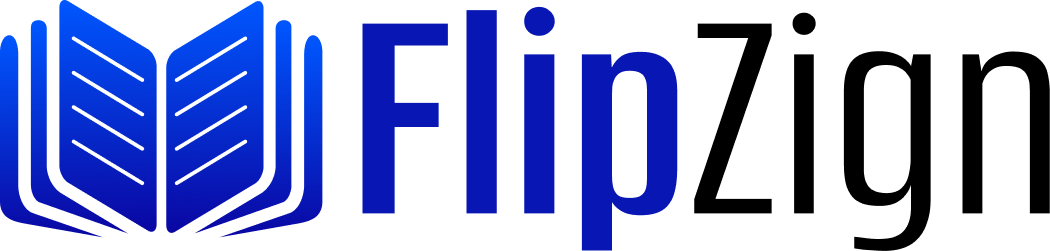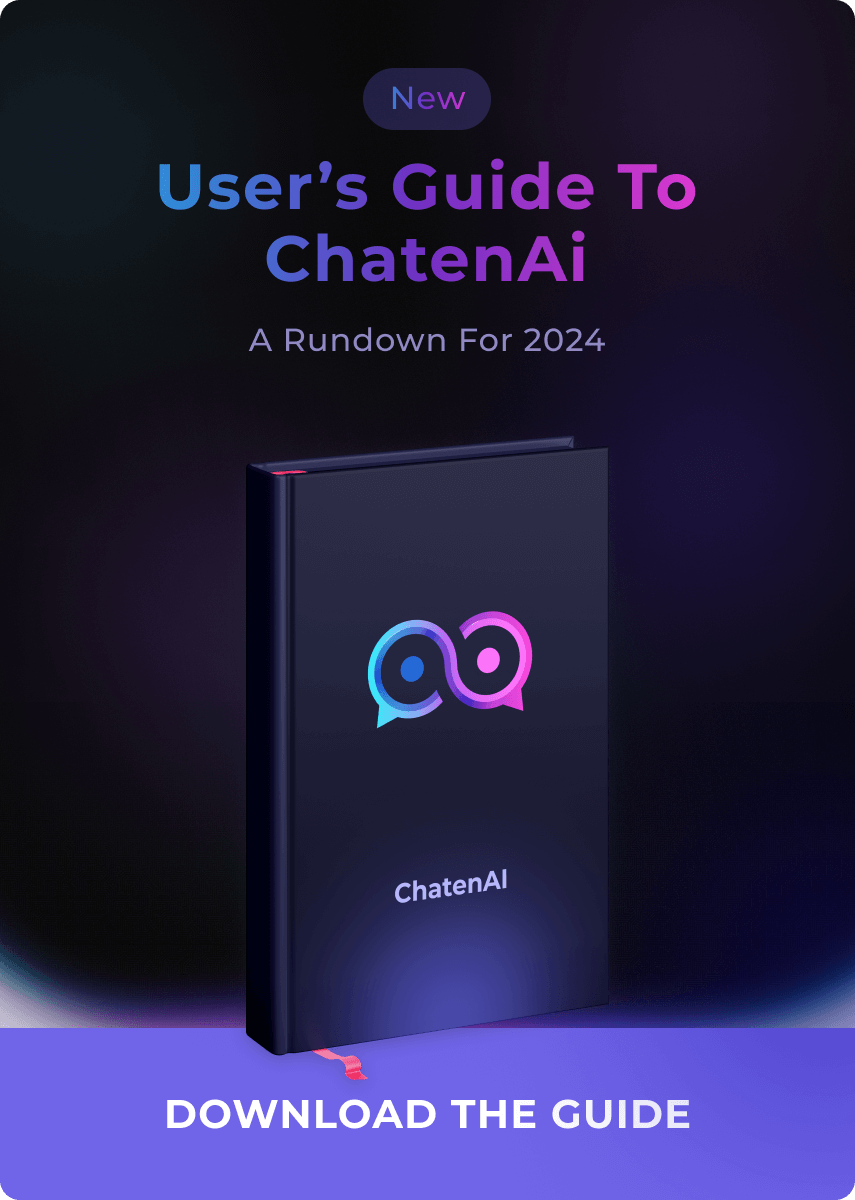Here is How FlipLinks Works:
#01
Upload Your PDF
Simply Drag and Drop to Upload Your PDF File and Fliplinks will convert it into An Engaging & Fun to Read Flipbook that works on any device.

#02
Customize theFlipBook
Customize theappearance, brandingelements, privacy, layout &manage flipbook player controls

#03
Add Interactive Elements
Make it even more engaging with interactivity: embed videos, add links, surveys, and pop-up images. Or a lead capture form!

#04
Embed & Track Performance
Share your flip book with the world: email it as a link, post it on social media, or embed it on your website.Track your flipbook. See views, visitors, clicks, leads, and more to get insights into your content performance.

Features

Turn PDF to Flipbook in Seconds
You are just a “drag-n-drop” away from turning your simple PDF files into interactive flipbooks with page-turn animation. With just one click, you can convert a large number of static files into dynamic flipbooks.

Customize Every Aspect of Your Flipbook
FlipLink provides an array of customization options, enabling you to craft a personalised and branded flipbook or document sharing experience. By adjusting elements such as the title, description, URL, logo, favicon, and background, you ensure it aligns with your brand identity.

Custom Domain White Labelling
With the CNAME feature, you can add your custom domain of your FlipLink to match your brand, giving a seamless user experience.

Enable Lead Capture
FlipLink lets you capture leads effortlessly. Just enable the "Lead Capture" feature, and define the information you want viewers to provide before they can access your FlipLink. You'll receive an email each time you get a new lead.

Add Links/CTA Buttons to a PDF
You can add Links and CTA Buttons to your flipbooks. This links and CTAs Links drive action and allow you to put offers and products directly in your flipbook.

Email Notifications
Stay informed with email notifications. When someone views your FlipLink, you'll receive an email alert. You can also specify who should receive these notifications.
Need inspiration? Browse through real flipbook examples
See how our users create PDF animations with Flipsnack’s advanced flipbook software. The page flip effect works wonders for any type of publication, from digital catalogs to magazines, brochures and any other interactive flipbooks you want to make.
here is a variety of flipbook templates available in our flip book animation software, from newspapers to internal and external newsletters, reports or business presentations. Create stunning publications in minutes using these professional pre-made interactive flipbook templates.
















With these catalog examples, you get a head start in knowing what interactive elements to use for your products or services. Upload or create engaging product catalogs, easy to update under the same link.
















Digital magazines are created on a variety of subjects from fashion to sports, or tech. Flip through the magazine cover examples for valuable practices that you can apply to your own digital magazine.
















Go beyond the traditional printed brochure layouts by seeing the amount of interactive content other businesses have created with the help of digital brochures. Offer a captivating reading experience for your audience.
















See what our users say about FlipLinks
See Our Customers Showering LOVE on FlipLinks
Rainbow-Themes has become such an integral part of our work! By putting our
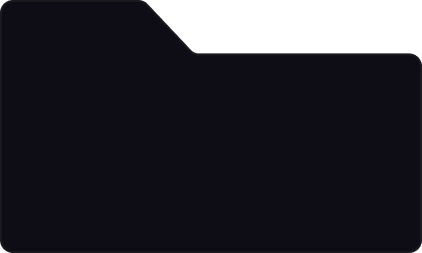

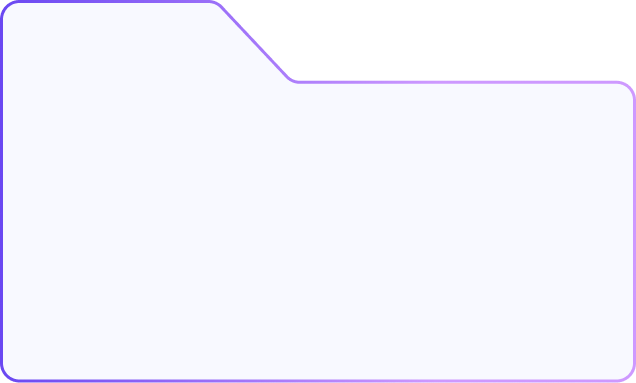
Rainbow-Themes has become such an integral part of our work! By putting our
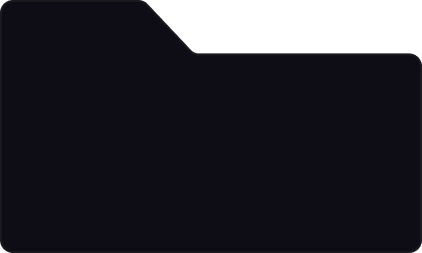

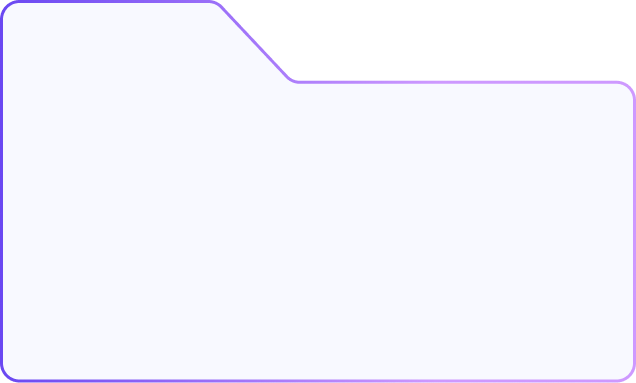
Rainbow-Themes has become such an integral part of our work! By putting our
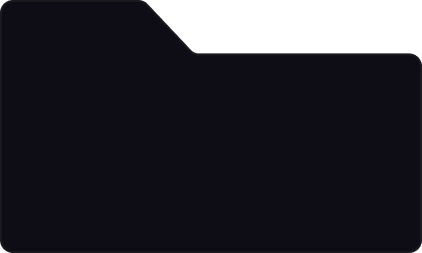

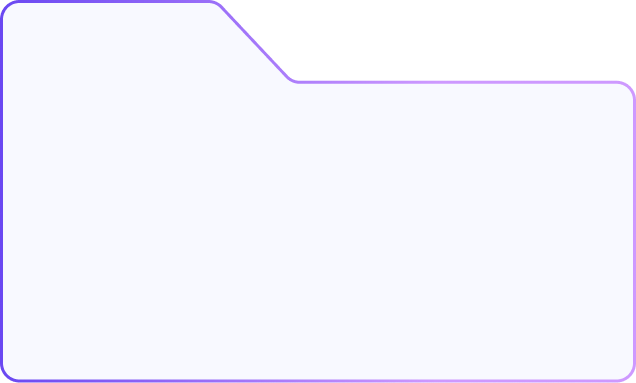
Rainbow-Themes has become such an integral part of our work! By putting our
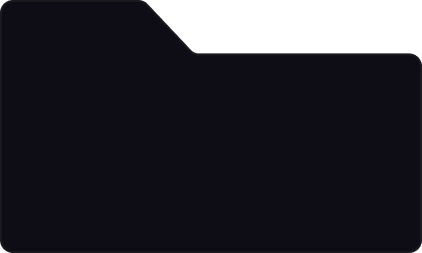

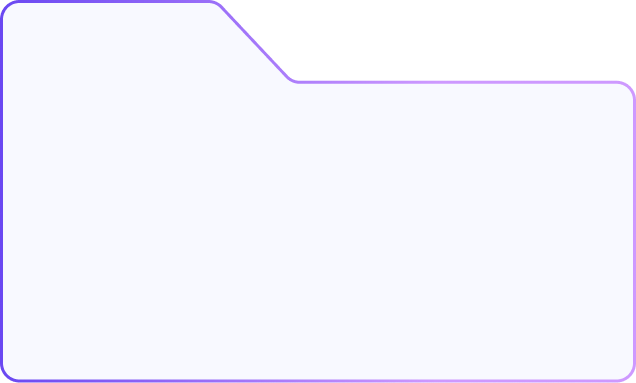
Rainbow-Themes has become such an integral part of our work! By putting our
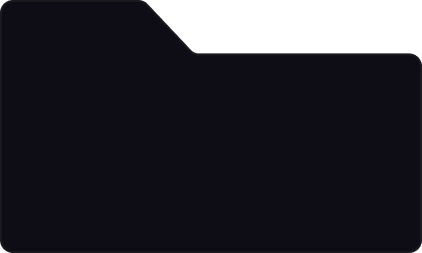

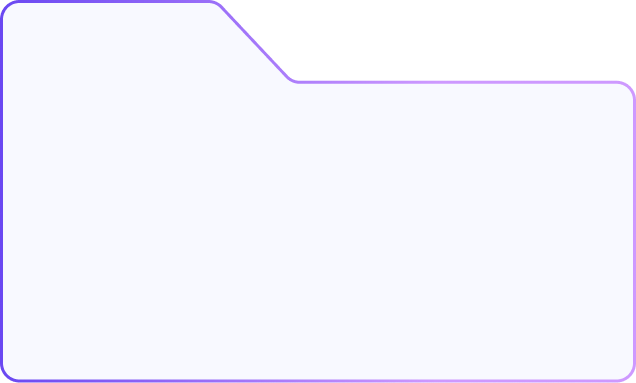
Rainbow-Themes has become such an integral part of our work! By putting our
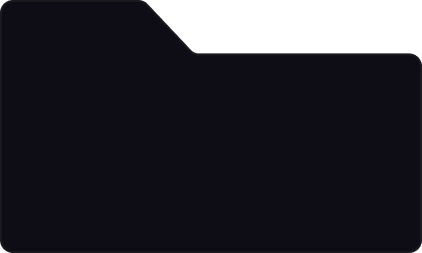

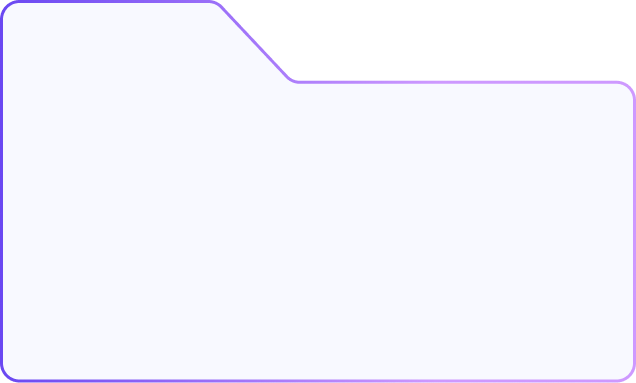
Copyright © 2024 LogicBeam Softwares